To change the appearance order of filters in a View, please edit the view, click “Show Preview” button.
In the Preview panel, please drag & drop the filters in the order that you want, then save the view:
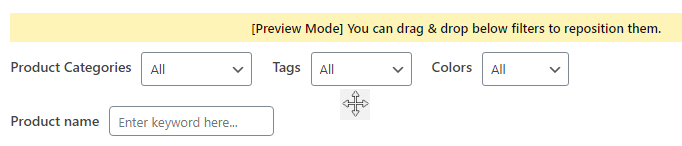
Best regards,
To change the appearance order of filters in a View, please edit the view, click “Show Preview” button.
In the Preview panel, please drag & drop the filters in the order that you want, then save the view:
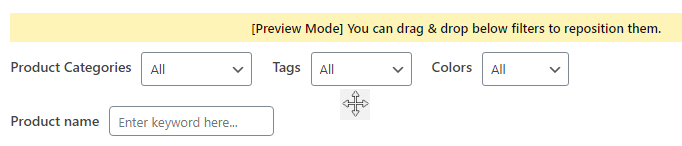
Best regards,