Live Filter is the next generation of filters which is available to your site’s visitors. Live Filter has some advantages over Shuffle filter, but if you like the animation of Shuffle filter, you can easily switch from Live Filter to Shuffle Filter with 2 steps:
1. To disable Live Filter, please uncheck the “Show as filters to visitors” checkbox under Filter Settings >> Advance >> Filter by Taxonomy
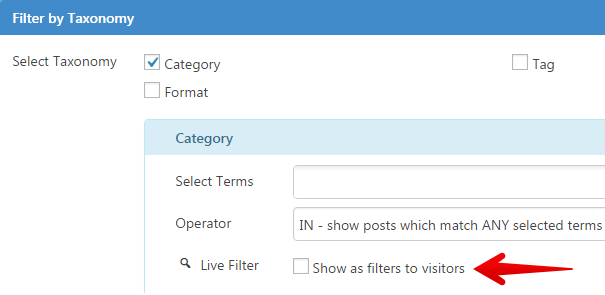
2. To enable Shuffle filter, please select the top checkbox in “Shuffle Filter” tab
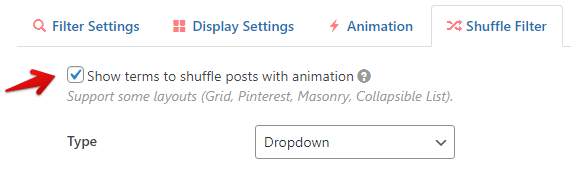
Best regards,



