With Content Views free version, you can insert the ID of a parent page to show all its child pages. But when you have a lot of parent pages, it will take time & effort to create each View for each parent page.
To save your time and effort, Content Views Pro has a useful feature to show the child pages of the current page automatically, without having to specify the page ID. You only need to create one view for all of your parent pages.
In the “Filter Settings” tab, please:
1) select the checkbox Use current page as base/parent page then
2) select the option Show its children:
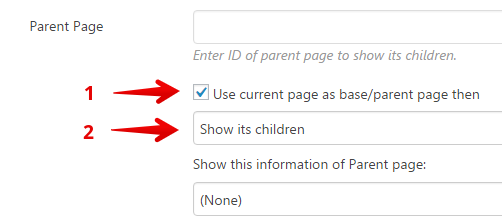
By using that View on any parent pages, Content Views Pro will show child pages of the current parent page automatically.
Best regards,



