With Content Views lite version, you can show posts in current tab or new tab, by selecting an option under Display Settings >> Others >> Open Item In.
With Content Views Pro version, you will have more abilities to control the link’s behavior, one of them is None (no link, no action), which disables post links and prevent visitors from clicking on post title, thumbnail or read more button:
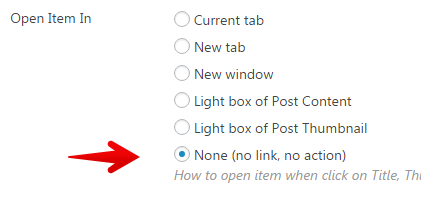
Best regards,



